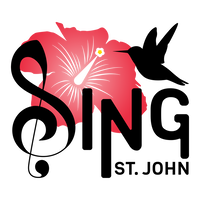Having Trouble Downloading Music?
How to Download the recordings by Browser
Google Chrome - Left click “Download” button when the page loads, left click the 3 dots.
Microsoft Edge (Windows 10) - Right click on the “Download” button and select “Save Target As”.
Firefox - Right click on the “Download” button and select “Save Link As”.
Safari (Apple)- two-finger click on Download” and select “Save file to computer” or “Save file as...”
Google Chrome - Left click “Download” button when the page loads, left click the 3 dots.
Microsoft Edge (Windows 10) - Right click on the “Download” button and select “Save Target As”.
Firefox - Right click on the “Download” button and select “Save Link As”.
Safari (Apple)- two-finger click on Download” and select “Save file to computer” or “Save file as...”